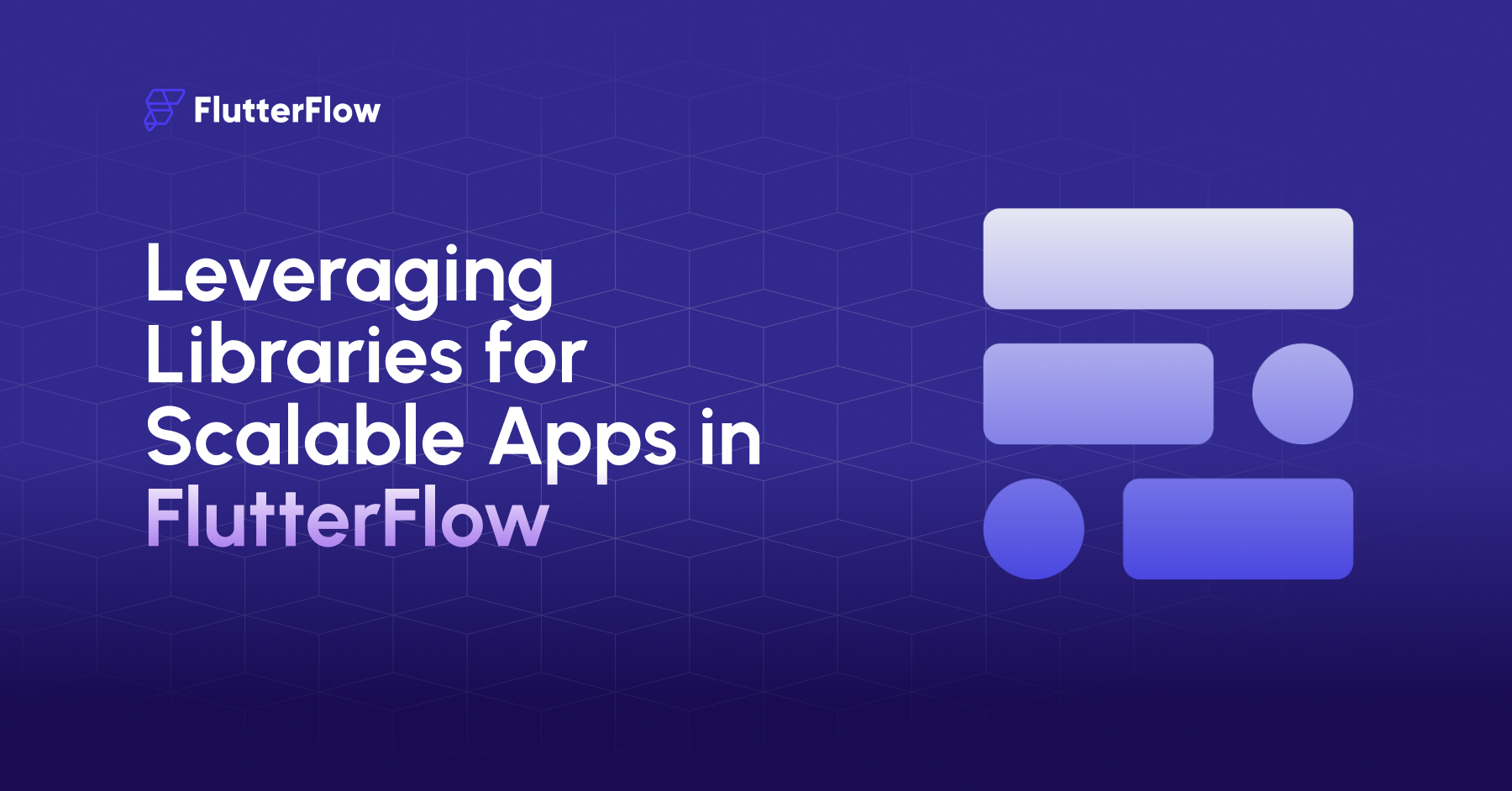As apps grow, teams often face the same challenges: duplicate flows, inconsistent UI, and long delays when trying to share logic across projects. FlutterFlow Libraries solve this by letting you package an entire project — components, API calls, custom code, and more — and import it into other apps as a dependency.
Instead of repeating work, you can build once and reuse. This keeps projects consistent, modular, and easier to maintain as they scale.
How to Publish a Library
Publishing turns a FlutterFlow project into a reusable Library that other projects can import.
Steps to Publish
- Prepare your project
- Make sure your project has no errors or warnings.
- Ensure it has not been deployed to the App Store or Google Play.
- Confirm you’re on a plan that offers Libraries and working from the main branch.
- Clone if needed
- Once published as a Library, some features (like authentication or deployment) are disabled.
- If you want to preserve those, clone your project first and publish the clone.
- Publish
- Go to Settings and Integrations > App Settings > Publish as Library.
- Commit your changes and write a version description.
- Click Publish.
Your project is now available as a Library that can be shared across apps.
How to Import a Library
Once a project has been published as a Library, it can be imported into other FlutterFlow projects.
Steps to Import
- Open the project where you want to use the Library.
- Go to Settings and Integrations > Project Setup > Project Dependencies.
- Select the Library project and version you want to import.
- Once imported, you can access:
- Components in the widget palette
- API calls in the action flow editor
- Custom functions, actions, and widgets inside your project
- App State variables and constants
- Code files with reusable classes or enums
By default, the latest version will be used, but you can also select a specific version for stability.
Managing Library Versions
As your Libraries evolve, version control helps keep projects stable.
- Upgrade: Move to the latest version when ready.
- Rollback: If something breaks, revert to a previous stable version.
- Control updates: Each app can decide when to update, rather than being forced into changes.
This makes it easier to scale multiple apps without breaking existing functionality.
Handling Dependency Conflicts
Sometimes two Libraries rely on different versions of the same dependency. This creates a conflict.
To fix this:
- Upgrade both Libraries to align on the same dependency version.
- Modify dependencies if you own the Library projects.
- Reach out to maintainers if using third-party Libraries from the Marketplace.
Keeping dependencies aligned ensures your projects remain stable.
Using Library Values
Library Values make your Libraries flexible. Authors can define configurable variables, such as:
- Default currency
- API region
- Payment method
When you import the Library, you set your own values without touching the Library’s internal code. This makes Libraries reusable across different contexts.
Example Workflow
Imagine you’re building an e-commerce app.
- Your team creates a Payment Library with gateway integrations and publishes it.
- Another team builds an Auth Library for login and signup flows.
- A UI Components Library contains shared layouts and buttons.
- Your main app imports all three, reusing tested functionality instead of rebuilding.
Each Library is updated and versioned independently, but the main app stays consistent and easy to scale.
Bringing It Together
Libraries turn FlutterFlow projects into reusable building blocks. By publishing, importing, and managing them effectively, you can:
- Keep apps consistent
- Reduce duplicate work
- Update features once and apply them everywhere
- Scale projects faster with less maintenance overhead
If you’re ready to explore, check out the growing set of Libraries on the FlutterFlow Marketplace or start by publishing your own.